3 Methods to Set Up a Reverse Proxy on a Home Network
Step-by-step guide to install and configure NGINX, Apache, or Caddy as a reverse proxy for home servers, complete with SSL, security, and troubleshooting tips.
Post Time:2025-04-29
This guide covers everything from the meaning and types of datacenter proxies to their comparison with residential proxies, helping you make informed decisions for your online activities.
A datacenter proxy is a type of proxy server that originates from a data center rather than a residential area. It serves as an intermediary between a client and a server like other types of proxies. These proxies are not tied to an individual ISP but instead utilize IP addresses provided by a data center. They are primarily used for tasks like web scraping, accessing geo-restricted content, and automating online purchases.
Key Features
Datacenter proxies act as intermediaries between users and the websites they wish to access. When a user sends a request, the proxy forwards it to the target website, retrieves the data, and sends it back to the user. Additionally, datacenter proxies can cache previously requested data, allowing for quicker access to frequently visited sites without the need for repeated requests.
A datacenter IP address is assigned to a server located in a datacenter, typically owned by hosting and cloud companies. These IPs are designed to handle large volumes of internet traffic, providing stability and unrestricted access to target websites.
When choosing between datacenter and residential proxies, consider the following:
Creating datacenter proxy servers involves several steps:
1. Establishing a Data Center: A high-performance data center with interconnected servers is set up.
2. Installing Proxy Software: Specific proxy server software is installed and configured on these servers, allowing them to mediate between client devices and target websites.
3. Optimizing Traffic Distribution: Load balancing is implemented to ensure optimal traffic distribution across the server cluster.
Datacenter proxies are typically provided by secondary corporations, such as hosting and cloud service providers. It is relatively hard for personal making.
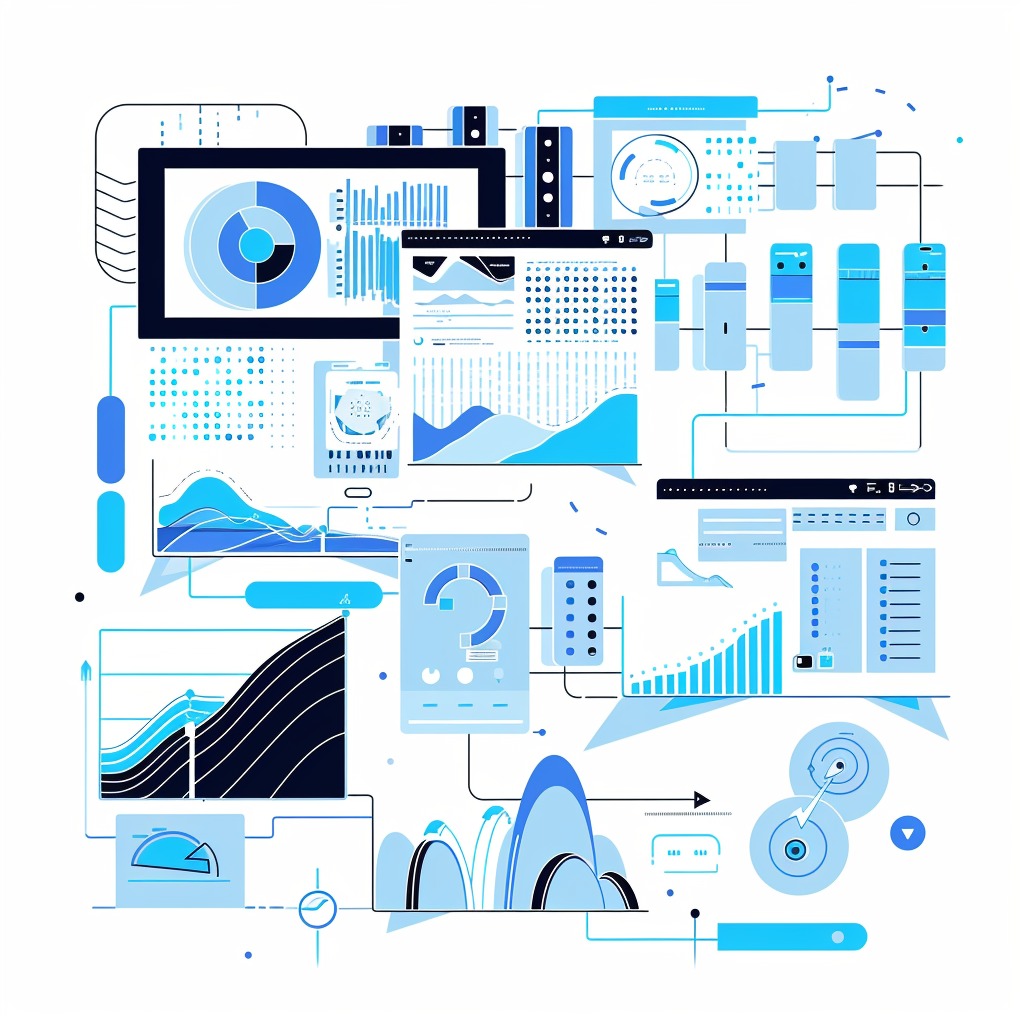
Datacenter proxies are frequently used in web scraping, allowing users to extract public data from websites while avoiding IP blocks and enhancing anonymity. Popular web scraping frameworks like Beautiful Soup, Selenium, and Scrapy work effectively with datacenter proxies for efficient data gathering.
These proxies are essential for SEO monitoring tasks, helping users bypass obstacles like IP blocks and CAPTCHAs imposed by search engines. Use cases include competitor analysis, rank tracking, and keyword research.
Datacenter proxies facilitate price monitoring by allowing businesses to track competitors' pricing strategies. They help gather accurate public web data, enabling informed pricing decisions and revenue optimization.
Datacenter proxies can bypass geo-restrictions, granting access to content limited to specific geographic locations. Users can select the country to connect through, allowing them to scrape or browse local content.
Proxies assist in app deployment by ensuring good performance across various locations and network conditions. They can also be used for testing localized applications and their functionality.
Datacenter proxies are popular for purchasing limited-supply products, such as luxury items and concert tickets. They help users bypass restrictions like purchase limits, enabling automated purchasing tasks at scale.
For sneakers copping, commend using both datacenter and residential proxies, you could view "Use Sneaker Proxies Increase Success in Copping Shoes" for more details.
Datacenter proxies offer a range of options for users looking to enhance their online activities. Whether you need dedicated, rotating, or shared proxies, MacroProxy offers you satisfied service plans. Balancing cost, performance, and security. Explore our flexible plans at MacroProxy, starting at just $1.80/IP. Sign up today for a free trial and experience the benefits of our datacenter proxies firsthand!
The longevity of a datacenter proxy’s effectiveness depends on several factors:
Tips for Longevity:
To determine the type of proxy:
Setting up a proxy server on a Windows datacenter is straightforward:
For more systems and browsers, please click “How to Use a Proxy for Chrome, iPhone, Android..." for further information.
< Previous
Next >