3 Methods to Set Up a Reverse Proxy on a Home Network
Step-by-step guide to install and configure NGINX, Apache, or Caddy as a reverse proxy for home servers, complete with SSL, security, and troubleshooting tips.
Post Time:2025-04-29
Let's break down what school proxies are, why they're in use, and how they can make all the difference for students and teachers alike.
These days, schools have some strict rules when it comes to the internet, keeping things tuned and secure. The problem with these rules is that sometimes they interfere with legitimate educational material or block out useful online resources. That is where school proxies come into play. Let's break down what school proxies are, why they're in use, and how they can make all the difference for students and teachers alike.
The school proxy is the intermediary server that would help you bypass the restrictions imposed on the internet by your school. You can access blocked websites through it, allowing it to route your internet traffic to its servers. This will ensure your online activities are kept private and boost your security. You can set these proxies up on your devices and have them integrated into the school's network.
Access Educational Resources: Sometimes, schools block certain websites that would otherwise give great sets of educational content. A school proxy will see you through these resources, ensuring that you have access to every bit of information you might need for your studies.
Enhanced Privacy: Using a proxy conceals your identity by masking your IP address. This is quite crucial to preserving your private data.
Bypass Censorship: Schools may block social media sites or other websites that one may need for research or communication. A proxy can, therefore, help one get around blocks, hence giving a fuller educational experience.
Improved Security: The proxies improve security by filtering bad websites and protecting users from all forms of cyber threats. This keeps the online environment safe for all.
These are your average, everyday proxies for web browsing. They process HTTP traffic, which pretty much means they'll get you onto most sites. The setup is pretty straightforward, but just so you know, they might not exactly be the most secure types out there.
Think of HTTPS proxies as a kind of sibling to HTTP proxies, except more secure. They add encryption between you and the proxy server. If you are dealing with some sensitive information, these are what you need.
SOCKS proxies are like Swiss Army knives of proxies, routing practically every imaginable type of internet traffic: e-mail, FTP, and so on. Slightly more involved to set up, but offers superior flexibility and security to HTTP and HTTPS proxies.
1. Choose a Proxy Service: Choose a trustable proxy service, or one that best suits your requirements. First, ensure the kind of proxy you want to use is available. That can be HTTP, HTTPS, or SOCKS.
2. Configure the Proxy: Go into your device network settings and fill in the proxy details that should be given by the service. These usually include the IP address and port number.
3. Test the Proxy: Now that it's set up, test the proxy to ensure it works. Attempt to access a blocked website to verify whether the proxy is doing its job.
4. Use Responsibly: Proxies are useful but do use them responsibly and follow your school's policy about internet usage.
Access Professional Resources: With proxies, educators can gain access to professional development materials and online courses that may be blocked by the school's network.
Better Teaching Tools: With proxies, educators can unlock an array of online tools and resources that make teaching far more effective. Imagine all those cool educational apps and websites that were taboo before now being accessible!
Collaboration and Communication: Proxies allow one to get in contact and share with colleagues and educational communities all over the world. Whether it is an idea or a joint project, proxies will allow this digital barrier to be broken.
In the recent past, Chromebooks have become an instantaneous sensation in schools. These devices run on Google Chrome OS and take their reputation for style, speed, and super usability. They're often cheaper too, compared to conventional laptops, thereby making them quite popular in educational circles.
Let's go through the setup for MacroProxy's residential proxies on your school Chromebook. Even with another provider of proxies, the steps will likely be quite similar, as follows:
1. Turn It On and Log In: Power on your Chromebook and then log into it with your account.
2. Open Network Settings: Click on the icon for the network at the bottom right of the screen.
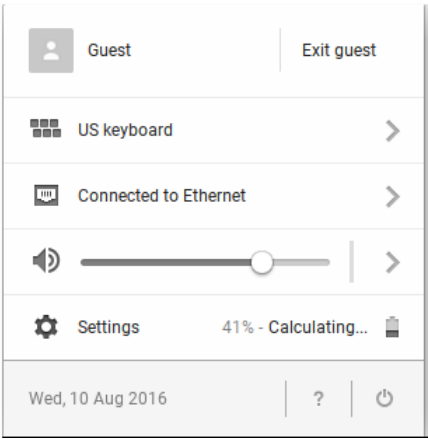
3. Go to Settings: Click on "Settings" from the drop-down menu.
4. Choose Your Wi-Fi Network: Among the list, choose your Wi-Fi network and click "Network Options."
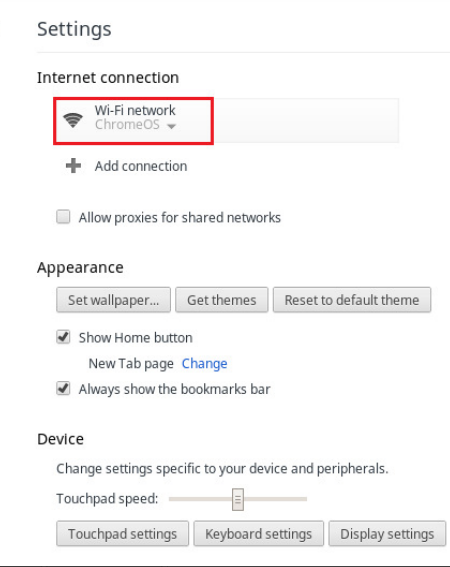
5. Change Proxy Settings: Click on the tab "Proxy." Change settings from "Direct Internet Connection" to "Manual proxy configuration."
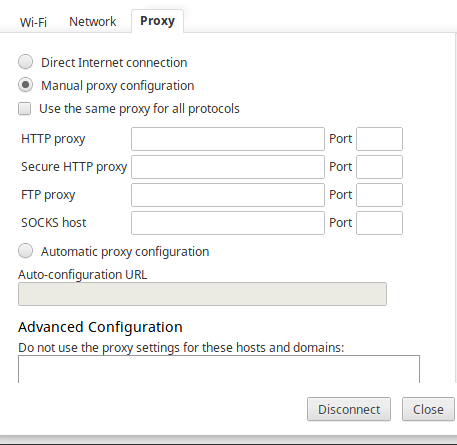
6. Enter the Details of the Proxy: Go to your MacroProxy dashboard to retrieve the Proxy Address and Proxy Port. Fill out the details in the SOCKS5 host, then close the configuration form.
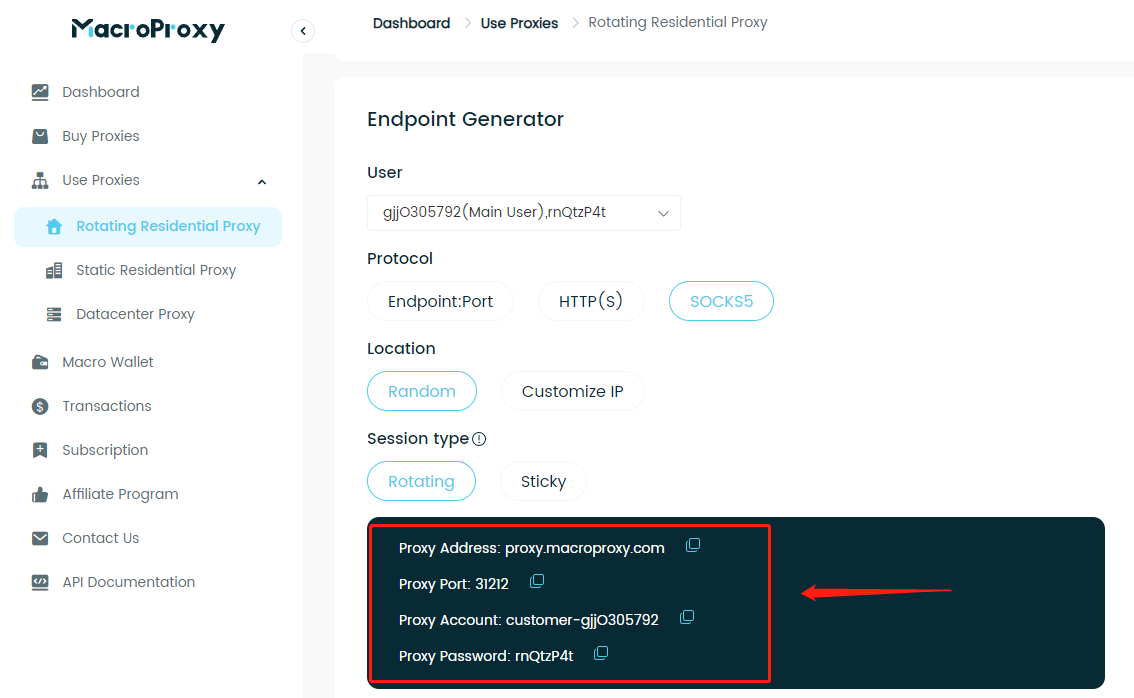
7. Alternative Way: If you have a configuration URL for your proxy settings, you need to check "Automatic Configuration" and fill in the URL on the same screen.
And that's it! By following the steps, seamlessly, you should be able to get a proxy server up and running on your Chromebook without any stress.
The School Proxy is a great means for both the student and the teacher to avoid any restrictive policies on the Internet. They open blocked resources, increase privacy, and improve security, providing a broader educational experience. Just remember to practice responsible usage of it, according to the regulations of your school.
< Previous
Next >